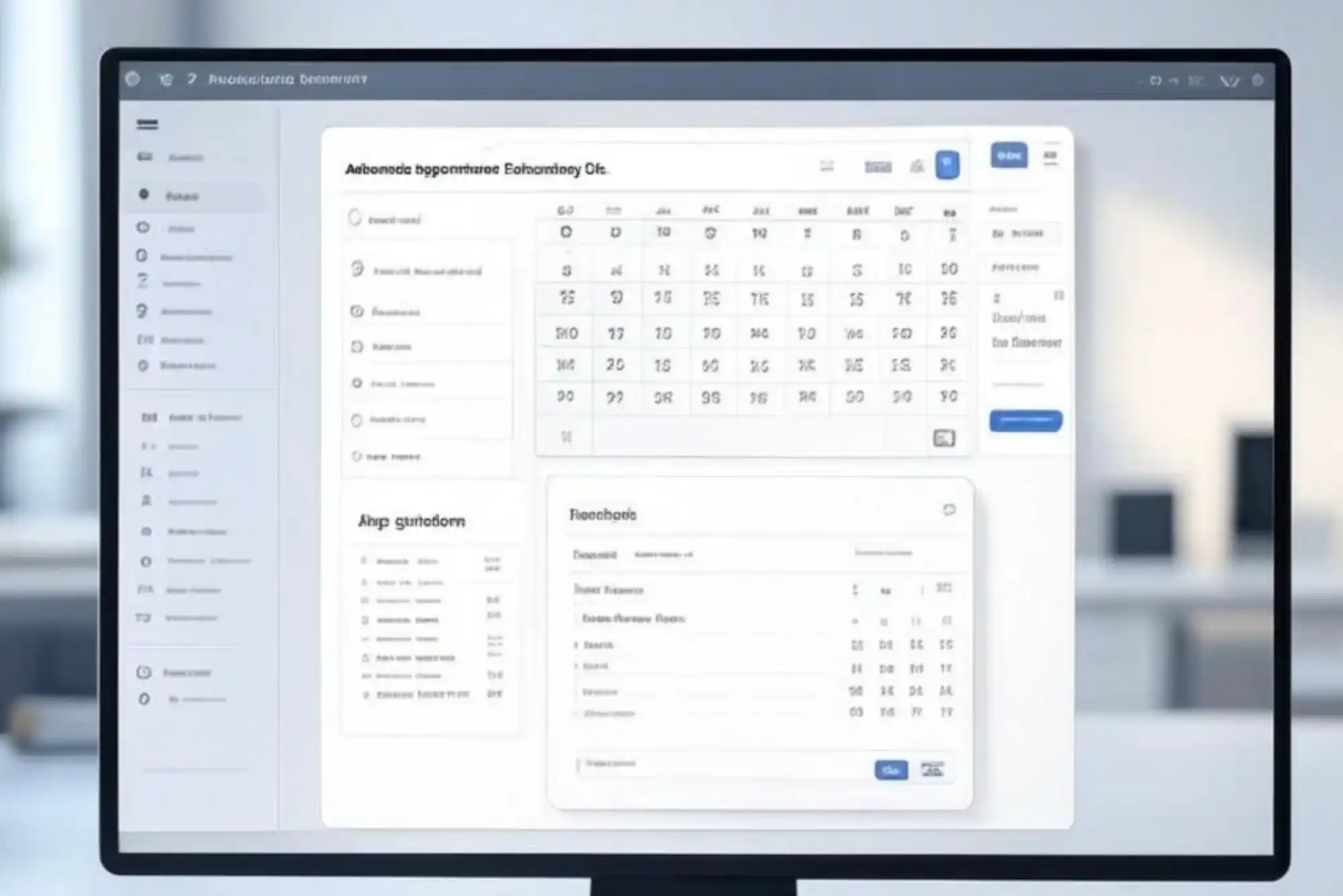If you’ve ever missed an important meeting or had a client forget their appointment, you know how frustrating scheduling issues can be. As someone who’s worked closely with both small businesses and enterprise-level teams, I’ve seen firsthand how easily missed appointments can disrupt workflows, strain relationships, and lead to lost revenue. Thankfully, modern CRM tools are evolving to solve this problem — and one of their most powerful features is automated appointment reminders.
Let’s dive into how CRM platforms manage this process and why it’s a game-changer for anyone juggling a busy calendar, whether you’re a freelancer, sales professional, medical office, or customer service team.
Understanding CRM Tools and Their Capabilities
First things first — what exactly is a CRM tool? CRM stands for Customer Relationship Management. At its core, a CRM system helps businesses manage interactions with customers and prospects. This includes tracking communications, managing contacts, storing customer data, and yes — handling appointments.
Over time, CRM software has grown from being a sales and marketing tool into a comprehensive platform that supports customer experience at every touchpoint. Features like lead tracking, email automation, and pipeline management have become standard. And now, crm scheduling has become a central component as well.
Many CRMs offer built-in calendars, appointment booking links, and, most importantly, automated reminders that can be sent via email, SMS, or even push notifications.
Why Appointment Reminders Matter
We live in a world where everyone is juggling multiple commitments. A scheduled meeting or consultation can easily slip someone’s mind. That’s where reminders come in — they act as a digital nudge, reducing no-shows and helping both parties stay on track.
For businesses, these reminders are more than just helpful; they’re essential. Missed appointments can lead to revenue loss, wasted time, and a breakdown in client trust. I’ve worked with service-based professionals — therapists, consultants, coaches — who say that just implementing automated reminders cut their no-show rate by more than 50%.
Clients also appreciate reminders. They’re a professional, polite way to confirm the appointment, provide any necessary preparation instructions, and give them an easy option to reschedule if needed.
How CRM Tools Automate Appointment Reminders
Let’s talk about how this automation works in practice.
Most modern CRM platforms allow you to schedule meetings either directly through the tool or by integrating with external calendars like Google Calendar or Outlook. Once an appointment is booked, the CRM system automatically queues up a reminder based on your preset preferences.
You can typically choose:
- How many reminders to send (e.g., 24 hours before, 1 hour before)
- The medium (email, SMS, push notification)
- The message content (customizable templates are often available)
For example, in platforms like HubSpot or Zoho CRM, you can configure workflows that trigger reminder emails for upcoming appointments. These workflows can be dynamic, pulling in customer names, appointment times, and even Zoom or meeting links.
One of my favorite examples is Calendly’s integration with CRMs like Salesforce. When a meeting is booked via Calendly, it not only logs the event in your CRM, but also kicks off a sequence of automated actions — such as sending a confirmation email and multiple reminders leading up to the appointment.
Crm Scheduling: More Than Just Calendar Management
While the automation of reminders is a key benefit, it’s important to look at how CRM scheduling as a whole supports your day-to-day operations.
Scheduling within a CRM isn’t just about finding an open slot in your calendar. It’s about tying that appointment to a contact’s profile, tracking the communication around that meeting, and using that data to inform future actions.
For instance, imagine a sales team using a CRM to schedule product demos. Each booked meeting is tied to a specific lead, complete with notes, call recordings, and follow-up tasks. Automated reminders not only help reduce no-shows, but the CRM also ensures the sales rep goes into the meeting fully informed, with context at their fingertips.
And on the customer service side, automated appointment scheduling allows clients to select a time that works for them — often through a self-service portal — while the CRM handles the rest. This creates a frictionless experience for the customer and reduces the need for back-and-forth emails.
Key Benefits of CRM Appointment Reminders
From a practical standpoint, there are several key benefits to using CRM systems for automated appointment reminders:
- Time-Saving: Manually sending reminders is a tedious, error-prone task. CRM tools handle this in the background, freeing you up for more valuable work.
- Consistency: Automation ensures that every client receives a reminder, every time. No one gets forgotten.
- Personalization: Reminders can include names, specific details about the appointment, and even personal messages — all dynamically populated from your CRM database.
- Better Customer Experience: Clients appreciate clear, timely communication. It shows professionalism and reduces anxiety about upcoming meetings.
- Analytics and Tracking: Many CRMs provide insights into reminder open rates, confirmations, and rescheduling activity. You can identify patterns and refine your approach over time.
Choosing the Right CRM Tool for Scheduling and Reminders
Not all CRM platforms are created equal when it comes to scheduling functionality. If reminders are a priority for your business, look for the following features:
- Built-in calendar or seamless calendar integration
- Email and SMS automation capabilities
- Customizable reminder templates
- Workflow builders to automate follow-up actions
- Mobile support for on-the-go notifications
- Integration with meeting platforms like Zoom or Teams
Some CRM systems that do this well include:
- HubSpot CRM: Offers a robust free tier, great for startups or small businesses, and includes meeting scheduling and automated emails.
- Zoho CRM: Highly customizable, with excellent workflow automation features.
- Salesforce: Enterprise-grade functionality with powerful scheduling workflows, though it may be overkill for smaller teams.
- Pipedrive: Focuses on sales pipelines but includes calendar syncing and automated task/reminder management.
- Acuity Scheduling + CRM integrations: While not a CRM itself, Acuity works beautifully with tools like ActiveCampaign and Zoho to manage appointments and reminders.
I’ve personally used HubSpot with clients in the coaching and consulting space, and the ability to automate confirmations and reminders while tracking engagement has been invaluable.
Real-World Example: A Coach Avoids Missed Sessions
Let me share a quick story that illustrates the impact of CRM scheduling and reminders.
One of my clients, a life coach, was struggling with missed appointments and rescheduling chaos. She used Google Calendar and manual emails, which left room for errors and consumed a lot of her time. We implemented a simple CRM setup using Zoho CRM and integrated Calendly for booking. The CRM would receive each appointment automatically, trigger a confirmation email, and schedule two reminders — one 24 hours ahead and one an hour before the session.
Within a month, her no-show rate dropped to under 5%, and she gained back several hours each week. Just as importantly, her clients appreciated the structure — it gave them confidence that she was running a professional operation.
Final Thoughts: Automation Is Your Ally
CRM tools are no longer just about tracking sales or contact details — they are becoming intelligent assistants that manage relationships at scale. And when it comes to appointments, the ability to automate reminders is one of the most practical, high-impact features you can implement.
Whether you’re running a small solo business or managing a large team, integrating crm scheduling and automatic reminders into your workflow can significantly improve client communication, save time, and boost productivity.